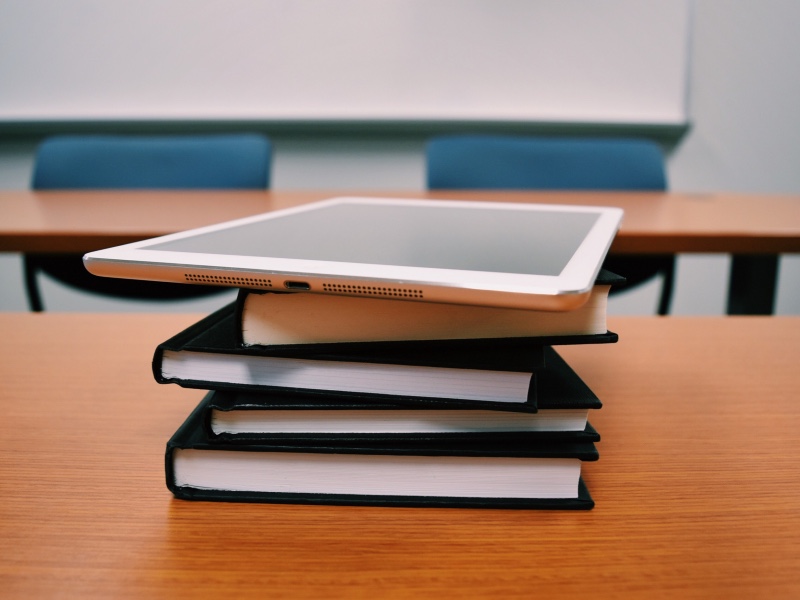6 Ways To Utilize CARES Act Funding
As the fiscal year arrives, you may find yourself wondering how to best allocate available financial support. You have the flexibility to support state and district-wide needs but you only have until September 22 to do so. Here are some ways BrightShift suggests you use virtual learning software to get the job done.
Implement Better Education Technology
The CARES Act allows for broad educational technology purchases. This includes hardware, software, and connectivity. You’re allowed to use funds for resources that will address your school’s specific concerns. If your connectivity and virtual learning options have been a back-burner issue because of a prior lack of funding, this is a perfect opportunity to prioritize a solution.
Streamline Community Communication
Use virtual conferencing to get everyone onboard for a seamless return and steadfast recovery. You’re allowed to use your funds for coordination in preparedness and response efforts. That means getting the software licensing to hold calls with students, parents, and fellow education agencies. Clear communication is pivotal during times of crisis and a reliable, school or district-wide virtual solution can help coordinate effective prevention and preparedness solutions.
Support Disadvantaged Students
It’s deeply unfortunate that many low-income families and students with disabilities don’t have equal access to education or quality learning resources. COVID-19 has been particularly difficult for these families and their ability to adapt to online learning. Address current inequities by using your e-learning software to give everyone in your community the opportunity for quality content and testing. Outreach and service delivery tailored to a population’s needs are legal ways to use your funding. Take some time to consider if your current solution is empowering or hindering you in delivering quality educational experiences to all your students.
Maintain Mental Health Services
Right now is the time to be real and forthright about teacher and student mental health. Don’t stop your much needed services and student support initiatives. Instead, invest in a secure learning and conferencing software to conduct sessions online and keep important professional lines of communication alive. You could change and save many young lives by providing them with mental health service access during a time they need it most.
Train Staff in Safety and Prevention
A great communication or conferencing feature can be the tool you use to train your local education staff in sanitization and anti-infection procedures. They can return in the fall ready to hit the ground running and ensure students are safe with less delay in implementing any procedural or guideline updates for your school.
Continue Supplementary Education
Planning and implementing summer learning opportunities and activities can get costly. Trying to coordinate programs outside the typical school season during a pandemic is even less ideal. Depending on your institution and community, students might not reside near your school throughout the year. Conducting class and delivering tests whenever you need, without distance limitations, are great benefits of having the right software. Don’t let your students miss out on supplementary learning opportunities if you can invest in effective distance learning.
Not only can you bring your school up to speed with the latest software, you will also give your educators and students the option to stay home safely without sacrificing their education.
If your current software does not give you the freedom to try these solutions, BrightShift’s features do. See how you can supplement your current LMS or upgrade your distance learning experience. To learn more, please contact us to schedule a demo.