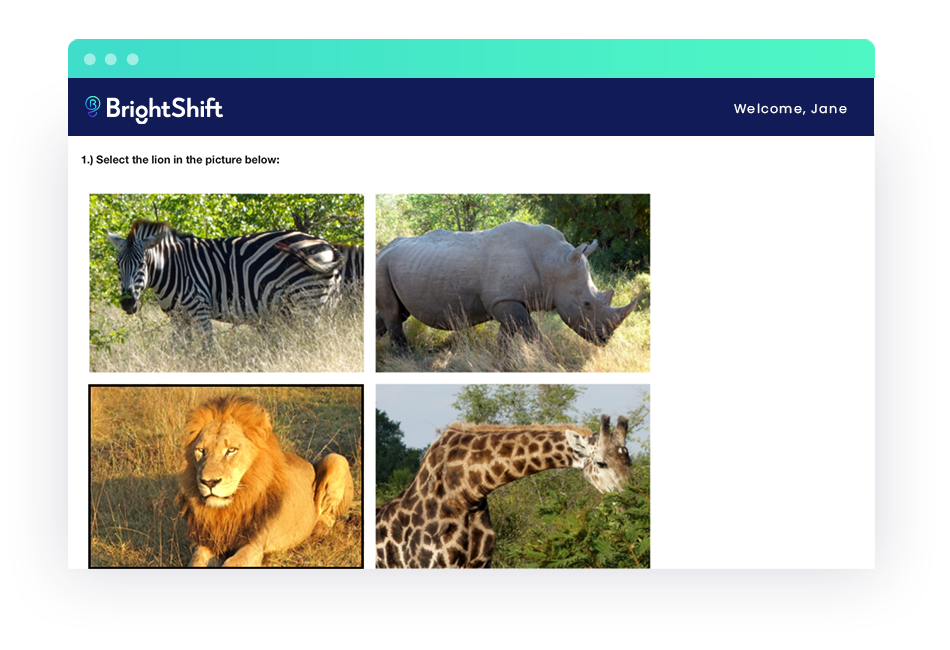Online Assessment
Align our assessment tools with your current curriculum. BrightShift’s test authoring and publishing features puts time back in your hands. Upload, create, or even share a test, quiz, or assignment.
QuickStart Widget
Our QuickStart Wizard makes it quick and easy to set up your account and fine your settings. The wizard factors in if you’re in elementary school, middle school, high, or college, and helps to make the onboard seamless.
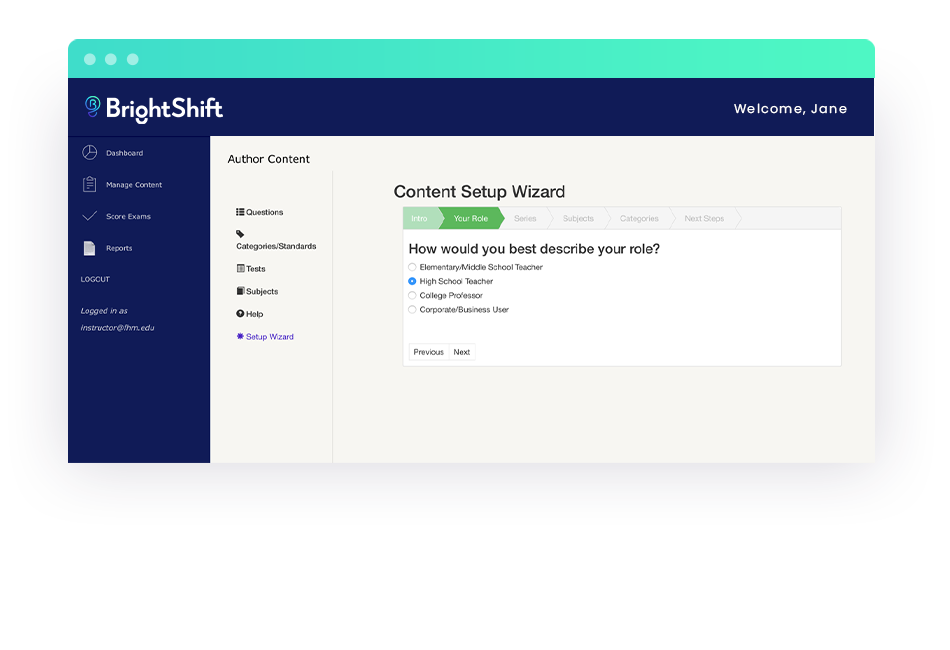
Test Importing
Find a file and upload it. It’s that simple. BrightShift supports google docs., RTF, TXT, and PDF files. When you import a test, you also get to use BrightShift’s test creation features to make modifications. Once you import a test, all your questions will be added to your question bank to use for future tests. You can edit them at any time at any time.
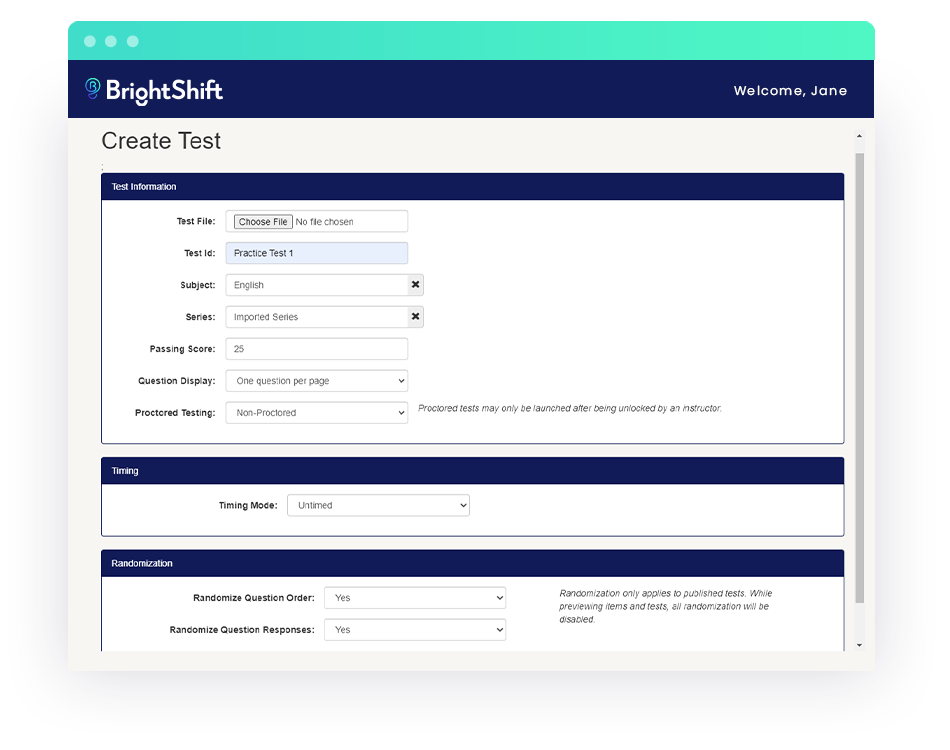
Import Check
BrightShift checks your test to make sure all questions and answers are matching and accurate. You have the option to edit any imported test and use the question display, proctoring, timing mode, and randomization functions.
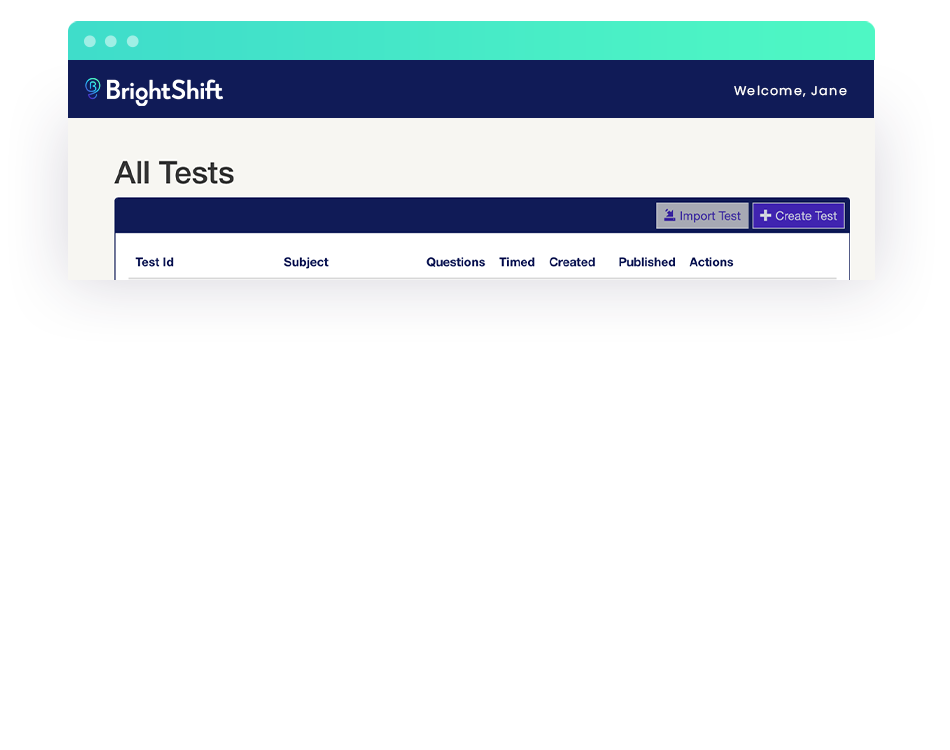
Scoring Service
Get quick answers with questions that use automatic scoring or manually grade with open-ended questions. You can filter questions by test, student, or type. Once scored, the full test is graded, combining all question types, answers and point totals.
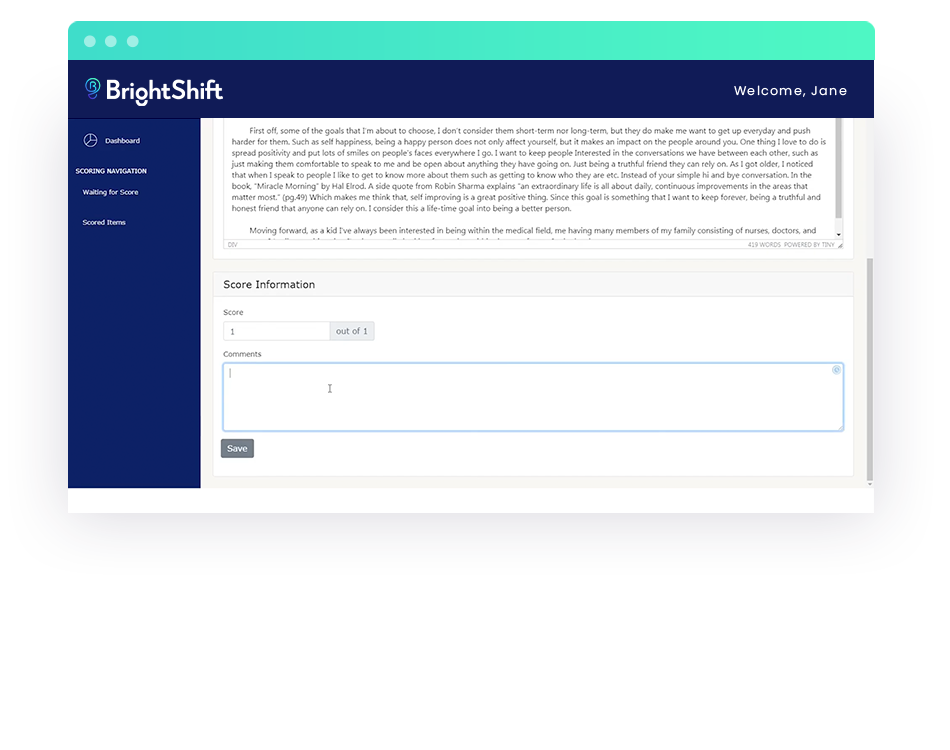
Rubrics
Accessible rubrics give students accountability and clarity in essay and code editor questions. You decide how a rubric appears to students during the test. If included, the rubric will be visible to you when reviewing and scoring the question.
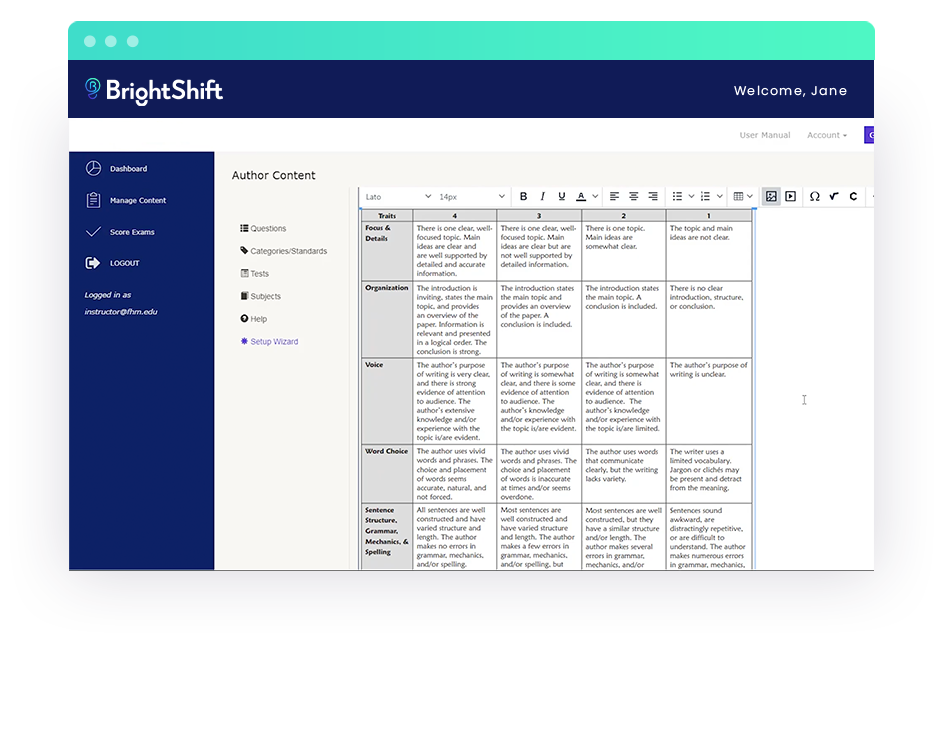
Math/Chemistry Formulas
Have all the STEM class possibilities with BrightShift’s math formula editor. Insert math and chemistry formulas into any question. This editor exists anywhere the rich text editor exists so teachers can create and embed specific math equations and chemistry equations as they build or modify questions.
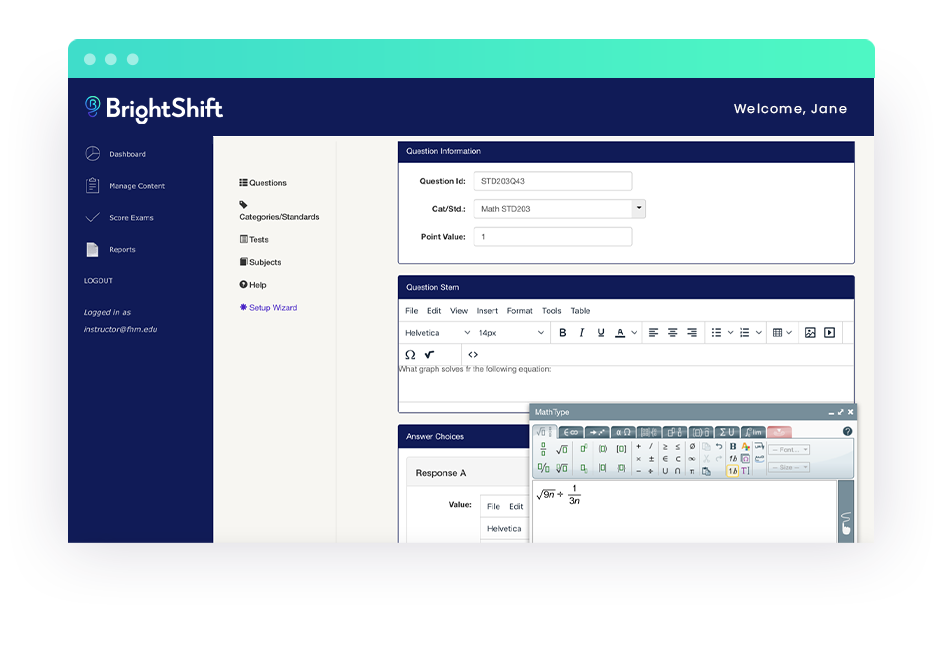
Content Modules
Create a screen with text, videos, pictures, graphs, or charts, to explain and support the student throughout the assessment. You can explain long division, complex graphs, comparative information, designs, art and even add a video file.
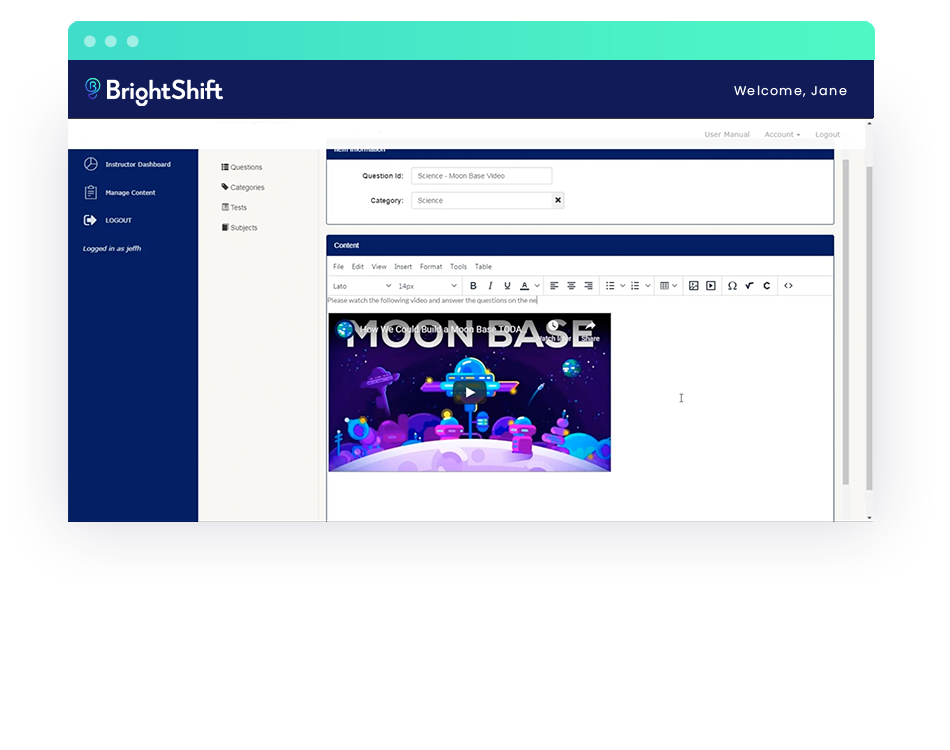
Export Grades
Easily export any test reports from our platform and embed them into your grading system. Each and every test can be exported to a .CSV file for upload. The grades and either student name or ID are organized for easy import.
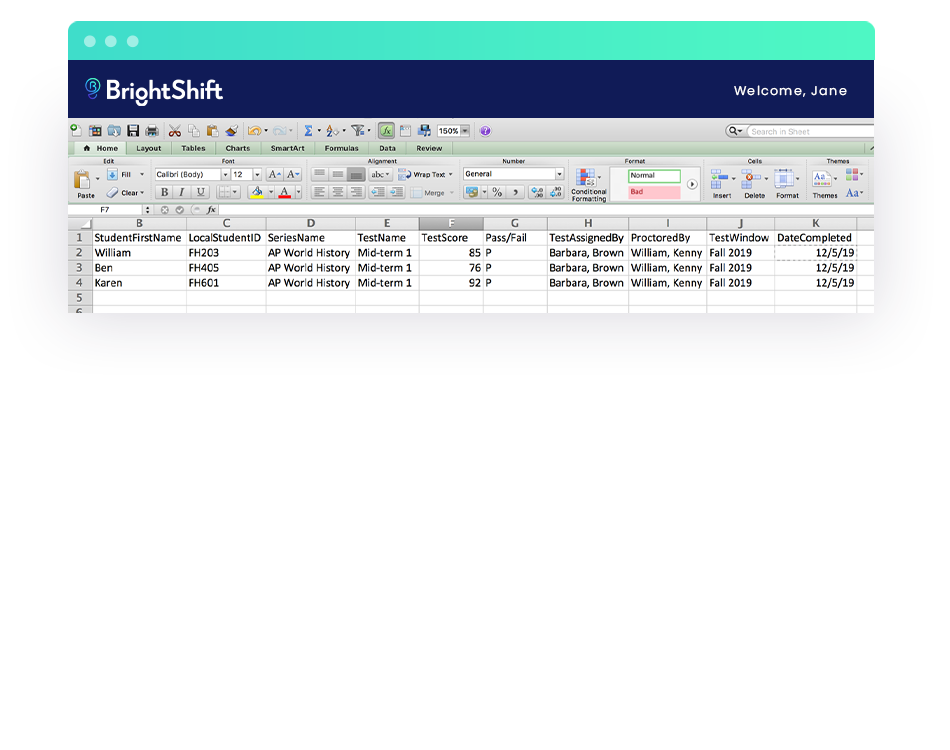
Test Authoring
Instructors have numerous options when creating a test, quiz, or homework assignment. You can randomize question order and answer options as they appear in a test. You can also set time limits for the test as needed.
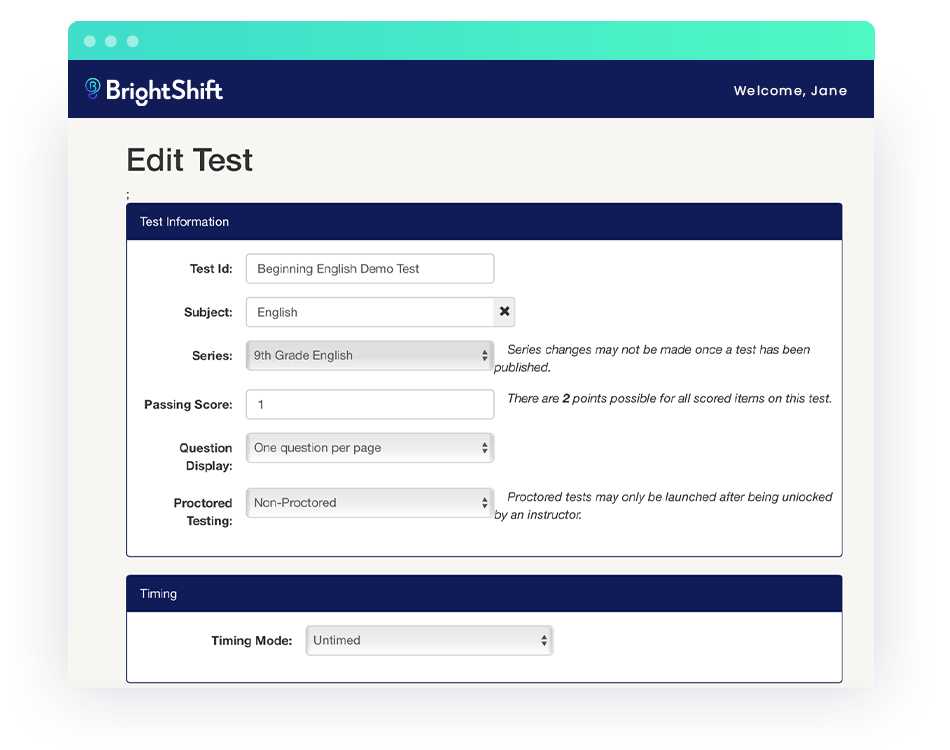
Publishing & Sharing
Testing consistency across schools means consistency in reporting and student success. After you publish a test, you can keep it private, share within your school, or share with your district. Once a test is shared and used, reporting can be seen for that test across the school or district making data analysis a snap.
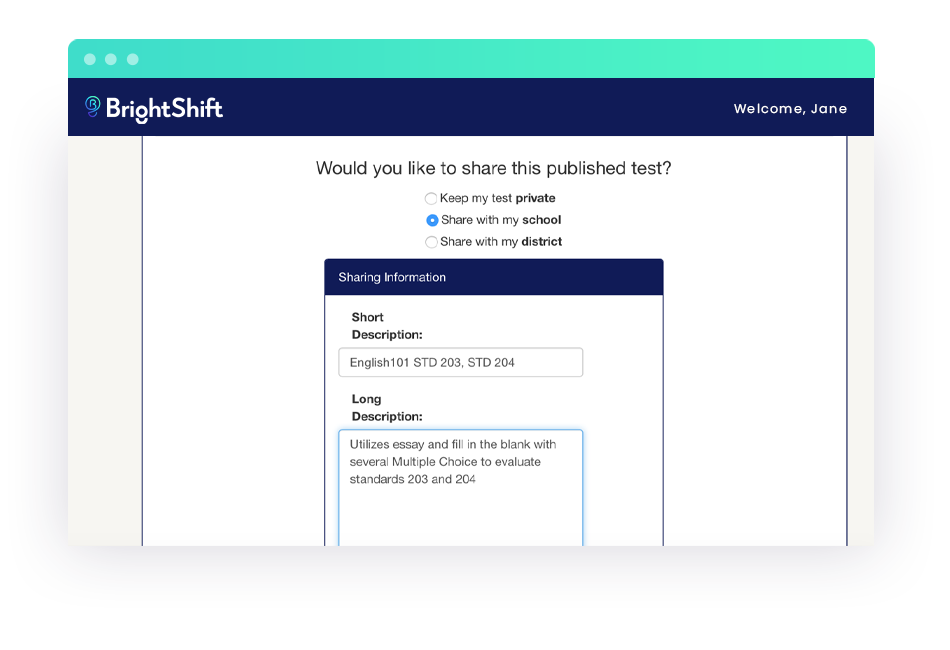
Reporting
Administrators, teachers, and parents benefit from BrightShift’s accessible and robust reporting capabilities. Quickly find gaps in knowledge — down to the question — across your school, roster, class, or even at the individual student level.
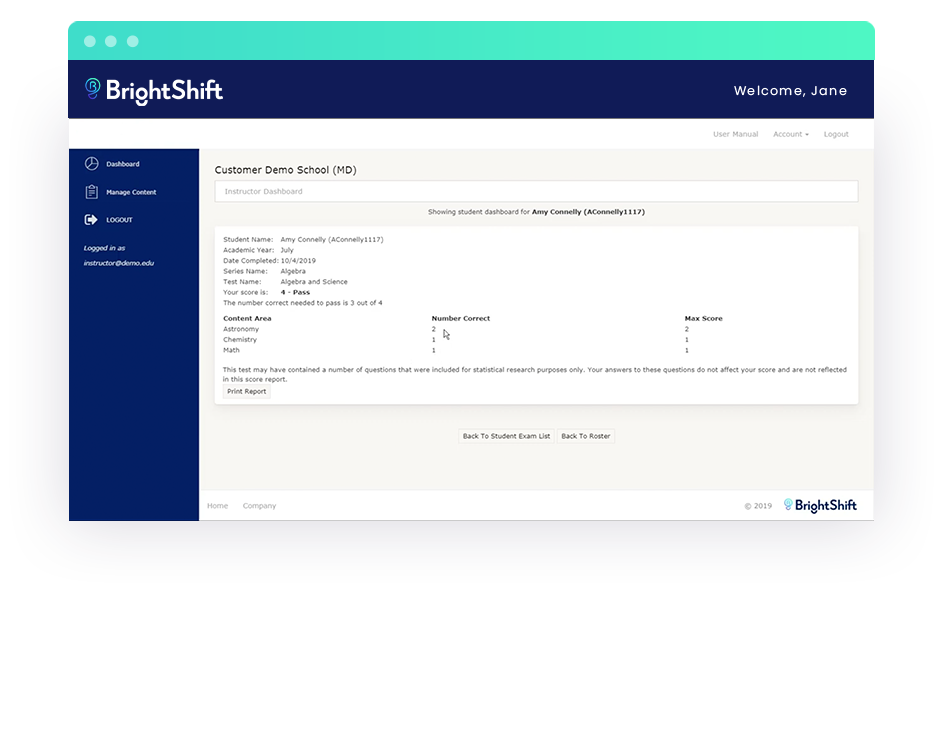
Multiple Choice, Multiple Select, and True or False
Straightforward and simple. These three question types are choice based, student favorites, and easy for educators to create. Multiple choice questions are for a single correct answer. Multiple select questions are for multiple correct answers to test if students can discern them. True or false either is or isn’t. How you ask them makes all the difference.
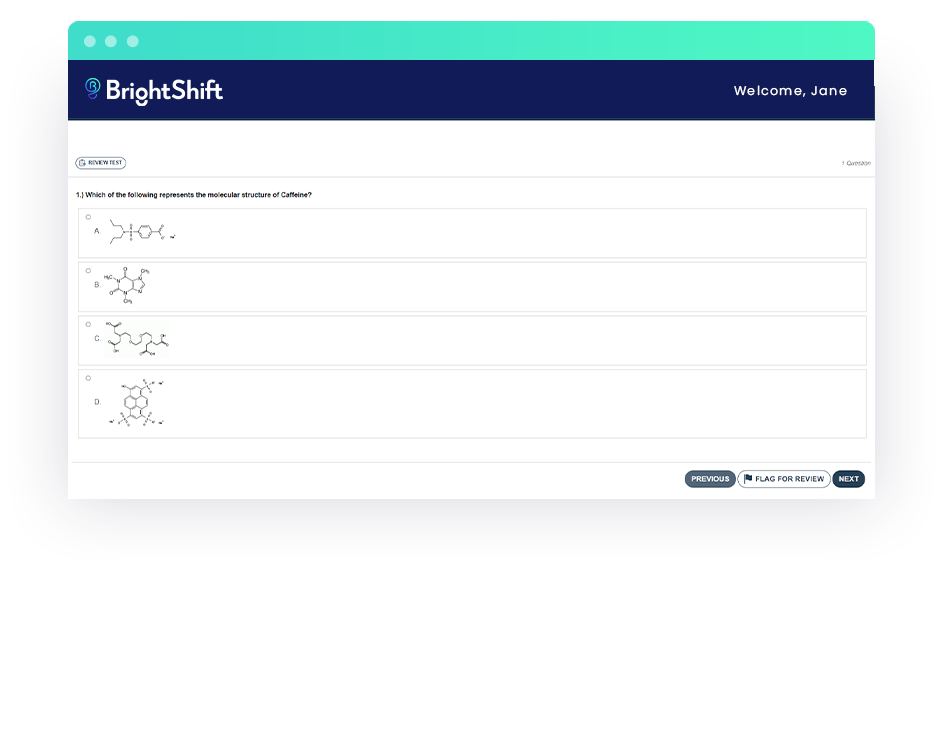
Fill-in-the-Blank
Create spaces in texts or tables for students to fill. You can place up to ten entry points (or spaces) per question anywhere with our rich-text editor. Just select the text you want to transform into a blank area and click “Add Response.” Our editor allows for background images to support the question layout and design.
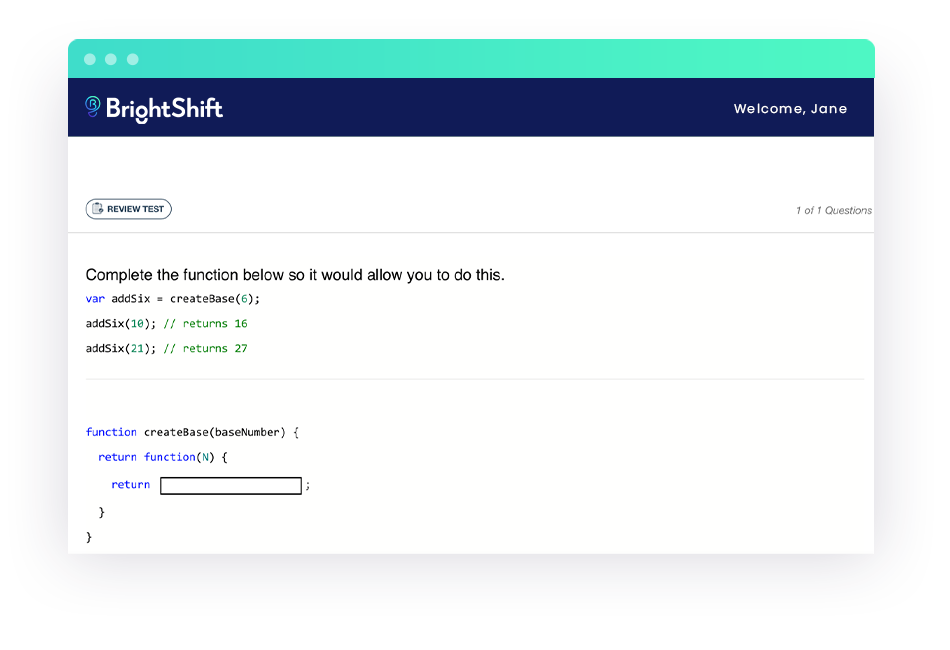
Code Editor
Modern educators need complete, cutting-edge code editors and they need them now. BrightShift supports 20 different languages from C and HTML, to Java and SQL. You have full capabilities to use code with syntax recognition, highlighting, and autocomplete functions. Teachers can change student answers and add in-line comments to assist. It also supports media like MCQ, videos, and pictures.
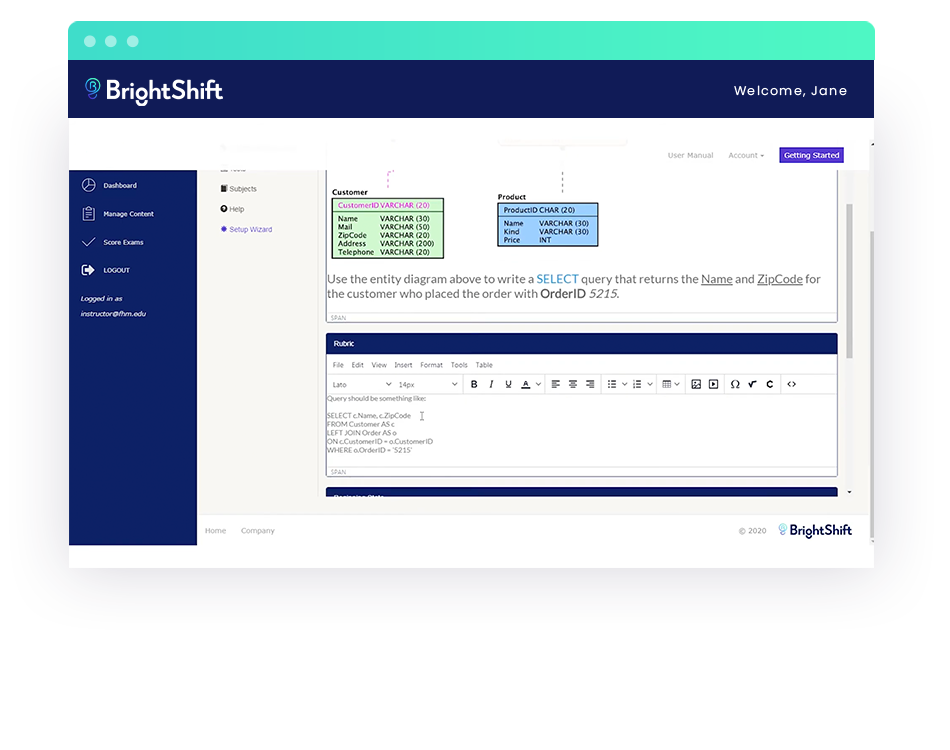
Equations & Formulas
Make math the next favorite subject and inspire intuitive STEM learning with the equation editor’s on-screen keyboard to easily create equations, fractions, and more. You can choose which buttons are available to students so they’re not overwhelmed by unnecessary options and can spend time practicing what’s at hand.
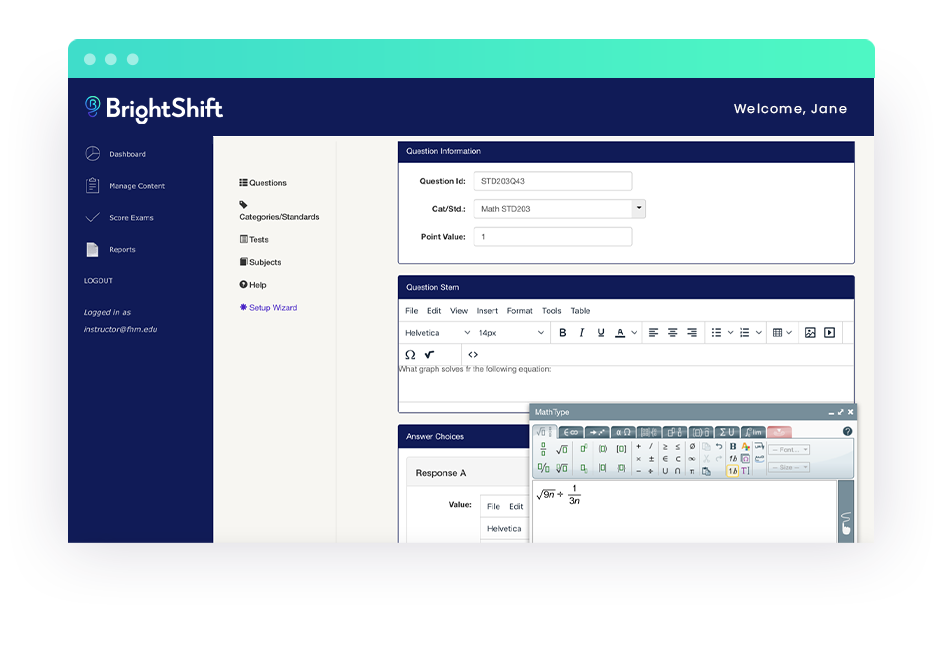
Essays
Essays questions support full, rich content. You have toolbar options from simple text and formatting to functions like document uploading and media insert. When scoring an essay question you can see the full question, student’s response, and rubric. With BrightShift, you can provide comments to give notes to your students just like on paper essays. You and your students can be confident that constructive feedback and critique are in one place and easy to share.
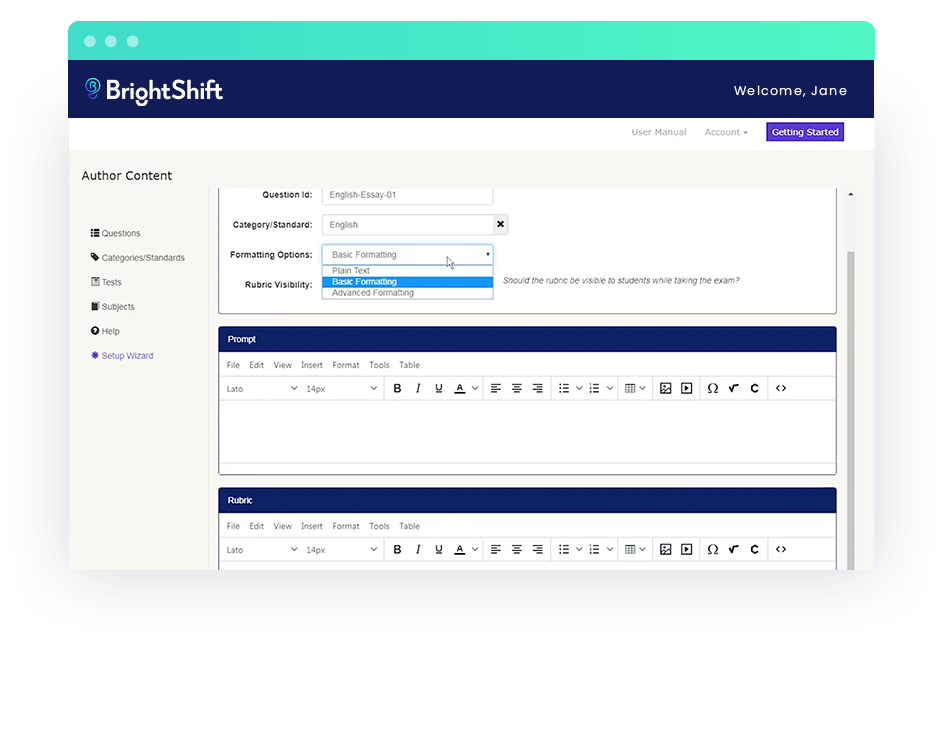
Drag-and-Drop
Straight-forward text and image drag-and-drop functions keep your tests interesting. See how your students put together their responses from options you created to challenge what they studied.
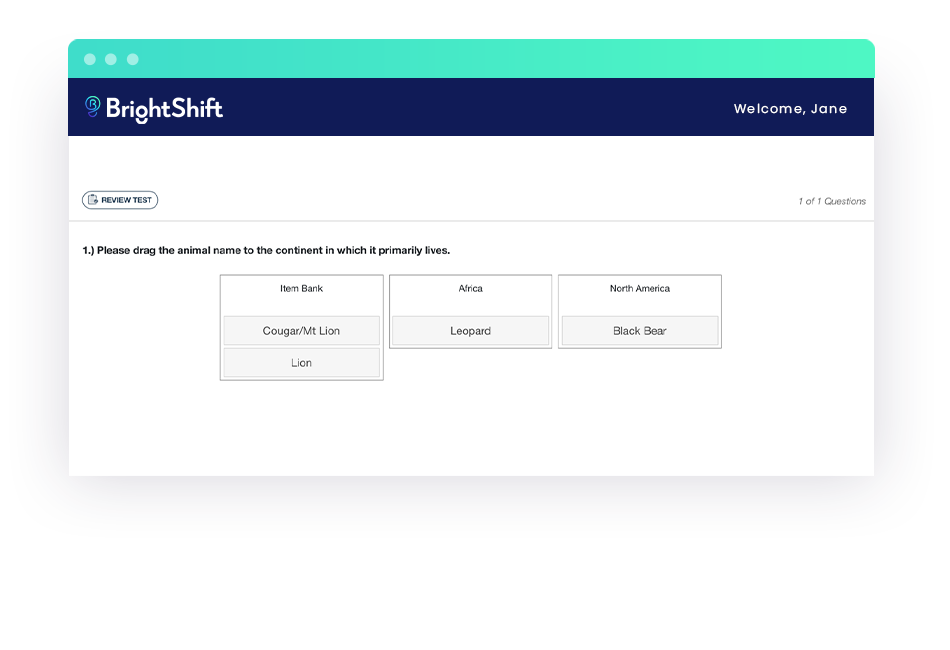
Custom Select Areas
Create any kind of shape for a select area question like freeform polygons, rectangles, and circles. Apply selectable areas on anything from resistor photos, anatomy and biology diagrams, periodic tables, and world maps. You can group shapes into a single answer or item type for maximum creativity. Your imagination is the limit.